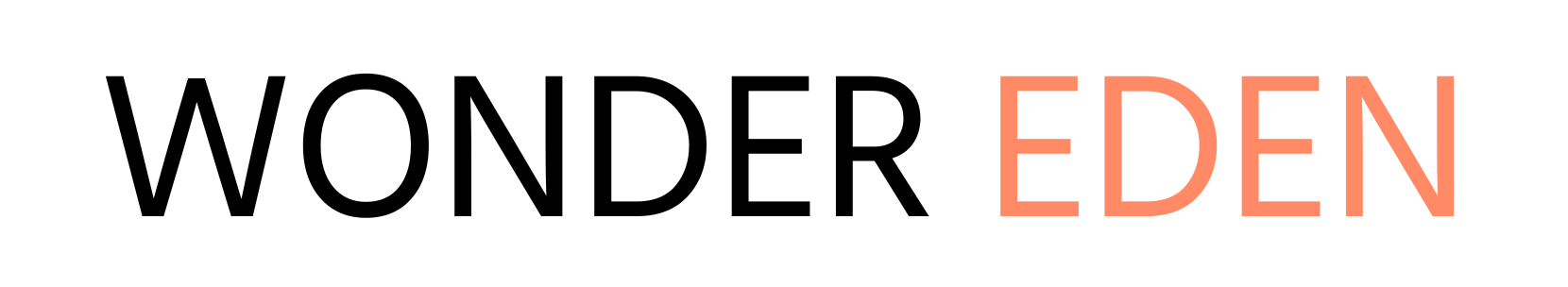In the digital age, creating eye-catching graphics for personal or professional use is essential, and Canva.com has emerged as a game-changer in the world of graphic design. Whether you’re a seasoned designer or a novice looking to spruce up your social media posts, Canva.com offers a user-friendly platform that simplifies the design process. In this review and blog article, we will explore the features and benefits of Canva.com, making it easier for you to decide whether it’s the right tool for your creative needs.ro waste
Canva: A Brief Overview
Canva.com is an online graphic design platform that was founded in 2012. Since then, it has become a go-to tool for individuals and businesses looking to create stunning visuals without the need for extensive design expertise. Canva offers a wide range of templates, design elements, and customization options, making it accessible to beginners and professionals alike.
The Pros of Using Canva.com
- User-Friendly Interface: Canva’s interface is intuitive and user-friendly. You don’t need to be a design expert to navigate the platform and create visually appealing content.
- Vast Template Library: Canva offers a vast library of templates for various purposes, including social media graphics, presentations, flyers, and more. These templates serve as starting points for your designs and can be easily customized to match your brand or style.
- Customization Options: Canva provides extensive customization options, allowing you to tweak templates to your liking. You can change colors, fonts, and images, and add your branding elements with ease.
- Free and Paid Versions: Canva offers both free and paid versions. The free version provides access to many features, while the paid version, Canva Pro, unlocks additional tools, premium templates, and collaboration features.
- Collaboration: Canva Pro allows for collaboration with team members or clients, making it a valuable asset for businesses and design professionals working in teams.
- Built-In Design Elements: Canva offers a wide range of design elements, including icons, illustrations, photos, and more, all readily available within the platform.
- Resize and Download Options: Canva simplifies the process of resizing your designs for different platforms, such as social media, and offers various download options, including PDF, PNG, and JPG.
- Mobile App: Canva’s mobile app allows you to create and edit designs on the go, making it convenient for those who need to work while away from their computers.
- Educational Resources: Canva provides tutorials, courses, and design guides to help users improve their design skills and make the most of the platform.
The Cons of Using Canva.com
- Limited Free Features: While the free version of Canva is robust, some advanced features are only available with a Canva Pro subscription.
- Storage Limits: Canva’s free version has storage limitations, which can be restrictive for users with many design files.
Canva.com is a powerful graphic design tool that caters to a broad audience, from beginners to professionals. With its user-friendly interface, extensive template library, and customization options, it empowers individuals and businesses to create stunning visuals for various purposes. Whether you’re looking to enhance your social media presence, design marketing materials, or create engaging presentations, Canva has you covered.
In our digital age, the ability to create visually appealing content is a valuable skill, and Canva.com simplifies this process, making it accessible to everyone. If you’re looking to elevate your design game without the need for extensive training or software installations, Canva.com is undoubtedly worth a try. So, sign up for a free account, explore its features, and unlock your creative potential with this graphic design powerhouse.
Canva Use Cases: From Social Media to Business Marketing
Canva’s versatility extends across a wide range of applications, making it a valuable tool for individuals and businesses alike. Let’s explore some of the key use cases where Canva excels:
- Social Media Graphics: Canva is a go-to platform for creating stunning social media graphics. Whether you’re designing Instagram posts, Facebook covers, or Pinterest pins, the platform provides templates optimized for various social media platforms. It simplifies the process of adding text, images, and branding elements, ensuring your social media presence stands out.
- Presentations: Crafting engaging presentations is made effortless with Canva. The platform offers presentation templates that allow you to create slides that are visually appealing and impactful. From business presentations to educational slideshows, Canva’s tools enable you to convey your message effectively.
- Print Marketing Materials: Designing print marketing materials such as flyers, posters, brochures, and business cards is a breeze on Canva. The platform offers customizable templates that you can adapt to your branding needs. You can also ensure that your designs meet print specifications for professional results.
- Content Creation: Content creators, bloggers, and influencers rely on Canva to produce eye-catching visuals for their content. Whether it’s blog headers, YouTube thumbnails, or eBook covers, Canva’s easy-to-use features streamline the creative process.
- Email Marketing: Canva simplifies the creation of email marketing campaigns. You can design eye-catching email headers, banners, and newsletter templates that engage your subscribers and align with your brand.
- Brand Development: Building and maintaining brand consistency is essential for businesses. Canva allows you to create a brand kit that includes your logo, color palette, and fonts. This ensures that your designs consistently reflect your brand identity.
- Educational Resources: Teachers and educators can use Canva to design educational resources, lesson plans, and classroom materials. It’s a valuable tool for creating visually appealing and engaging content for students.
- Event Promotion: Whether you’re organizing a virtual webinar or a physical event, Canva offers event promotion templates for invitations, banners, and promotional materials to attract attendees.
- Personal Projects: Canva isn’t just for professionals; it’s perfect for personal projects too. Design greeting cards, invitations, party banners, and personalized gifts with ease.
Unlock Your Creative Potential with Canva
In conclusion, Canva.com is a versatile and user-friendly graphic design platform that empowers individuals and businesses to create captivating visuals across various applications. Its extensive template library, customization options, and collaboration features make it a go-to tool for designers, marketers, educators, and content creators.
Whether you’re looking to enhance your social media presence, create professional marketing materials, or simply express your creativity, Canva has the tools you need. With both free and paid options, it caters to a wide range of users, making graphic design accessible to all. Sign up for Canva, explore its capabilities, and unlock your creative potential today. Your next stunning design may be just a few clicks away.
If you’re eager to explore the endless possibilities of graphic design with Canva, we invite you to embark on your creative journey by joining Canva today. By clicking on this Canva, you’ll gain access to a world of user-friendly design tools, stunning templates, and the opportunity to unlock your artistic potential. Whether you’re a professional designer or a novice looking to enhance your visual content, Canva has the tools and resources you need to bring your ideas to life. Join the Canva community now and discover how this powerful platform can elevate your design game.
Please note that this article may contain affiliate links, and if you make a purchase through these links, we may earn a commission at no extra cost to you.